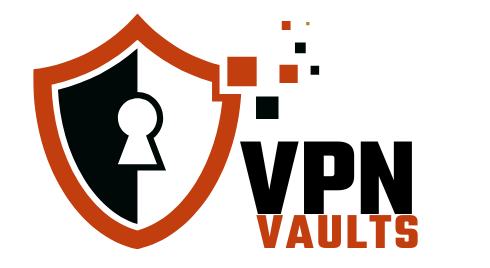In today’s digital world, where privacy and security are paramount concerns, Virtual Private Networks (VPNs) have emerged as essential tools. This comprehensive guide delves into what a VPN is, how it works, its benefits, types, and how to choose and use one.
Table of Contents
- Introduction to VPN
- Key Components of a VPN
- How Does a VPN Work?
- Connection imageEstablishment
- Encryption
- Data Transmission
- IP Address Masking
- Types of VPNs
- Remote Access VPNs
- Site-to-Site VPNs
- Personal VPNs
- Benefits of Using a VPN
- Enhanced Security
- Privacy Protection
- Bypass Geo-Restrictions
- Prevent Bandwidth Throttling
- Secure Remote Access
- Safe Online Transactions
- Limitations and Drawbacks of VPNs
- Reduced Speed
- Cost
- Trust and Privacy Concerns
- Legal and Regulatory Issues
- Compatibility Issues
- Common VPN Protocols
- OpenVPN
- L2TP/IPsec
- PPTP
- WireGuard
- IKEv2/IPsec
- Choosing the Right VPN
- Security and Privacy Features
- Speed and Performance
- Ease of Use
- Compatibility
- Customer Support
- Price and Value
- Server Locations
- Setting Up and Using a VPN
- Choose a VPN Provider
- Download and Install the VPN App
- Configure Settings
- Connect to a VPN Server
- Verify Your Connection
- Browse Securely
- Conclusion
1. Introduction to VPN
A Virtual Private Network (VPN) is a technology that creates a secure and encrypted connection over a less secure network, typically the internet. VPNs were originally developed to allow remote workers to securely connect to their corporate networks, but they have since become popular tools for enhancing privacy, security, and accessibility for all internet users.
2. Key Components of a VPN
A VPN consists of several key components that work together to provide a secure connection:
- VPN Client: Software installed on the user’s device that initiates and manages the VPN connection.
- VPN Server: A server operated by the VPN provider that handles incoming VPN connections and forwards data to and from the internet.
- VPN Protocols: A set of rules that dictate how data is transmitted over the VPN. Common protocols include OpenVPN, L2TP/IPsec, PPTP, and WireGuard.
3. How Does a VPN Work?
Connection Establishment
When a user connects to a VPN, the VPN client on their device initiates a connection to the VPN server. This process typically involves:
- Authentication: The user must authenticate themselves, usually with a username and password. Some VPNs also support two-factor authentication (2FA) for added security.
- Handshake: The VPN client and server perform a handshake to establish a secure connection. This involves exchanging encryption keys and agreeing on the encryption method to be used.
Encryption
Once the connection is established, all data sent between the user’s device and the VPN server is encrypted. This means that even if the data is intercepted by a third party, it cannot be read without the encryption key. Different VPN protocols use different encryption methods, but common ones include AES (Advanced Encryption Standard) and RSA (Rivest-Shamir-Adleman).
Data Transmission
With the secure connection in place, the user’s data is transmitted through the encrypted tunnel to the VPN server. From there, the VPN server forwards the data to its intended destination on the internet. Similarly, data from the internet is sent to the VPN server, which then encrypts it and sends it back to the user’s device.
IP Address Masking
A key feature of VPNs is their ability to mask the user’s real IP address. When connected to a VPN, the user’s internet traffic appears to come from the VPN server’s IP address rather than their own. This helps protect the user’s identity and location.
4. Types of VPNs
VPNs come in various forms, each designed to cater to different needs and use cases. Understanding these types can help you choose the right VPN for your specific requirements.
Remote Access VPNs
These VPNs are designed for individual users who need to connect to a private network from a remote location. Remote access VPNs are commonly used by employees working from home to securely access their company’s network.
Site-to-Site VPNs
Also known as router-to-router VPNs, these are used to connect entire networks to each other over the internet. They are often used by businesses with multiple locations to create a single unified network.
Personal VPNs
These VPNs are used by individuals for personal privacy and security. They allow users to browse the internet anonymously, bypass geo-restrictions, and secure their data on public Wi-Fi networks.
5. Benefits of Using a VPN
VPNs offer numerous benefits, making them indispensable tools for various online activities. Here are some of the primary advantages:
Enhanced Security
A VPN encrypts your internet traffic, making it difficult for hackers, ISPs (Internet Service Providers), and other third parties to intercept and read your data. This is especially important when using public Wi-Fi networks, which are often unsecured and vulnerable to attacks.
Privacy Protection
By masking your IP address and encrypting your data, a VPN helps protect your online identity and activities from prying eyes. This is crucial for maintaining privacy in an age where data breaches and surveillance are common.
Bypass Geo-Restrictions
Many websites and online services restrict access based on the user’s geographical location. A VPN allows you to bypass these restrictions by making it appear as though you are accessing the internet from a different location. This is useful for accessing content that is blocked or restricted in your country, such as streaming services and news websites.
Prevent Bandwidth Throttling
Some ISPs intentionally slow down your internet speed when they detect certain types of traffic, such as streaming or torrenting. By encrypting your traffic, a VPN can prevent your ISP from identifying and throttling your connection, ensuring consistent speeds.
Secure Remote Access
For businesses, VPNs provide a secure way for employees to access company resources remotely. This is essential for maintaining productivity and security in a remote work environment.
Safe Online Transactions
When conducting online transactions, a VPN adds an extra layer of security, protecting your financial information from being intercepted by malicious actors.
6. Limitations and Drawbacks of VPNs
While VPNs offer many benefits, they also have some limitations and potential drawbacks that users should be aware of:
Reduced Speed
Encrypting and routing your internet traffic through a VPN server can result in slower connection speeds. The extent of the slowdown depends on various factors, including the VPN protocol used, the server location, and the server load.
Cost
While there are free VPN services available, they often come with limitations such as data caps, slower speeds, and fewer server options. Premium VPN services, which offer better performance and features, usually require a subscription fee.
Trust and Privacy Concerns
When using a VPN, you are essentially trusting the VPN provider with your data. It’s important to choose a reputable provider with a strict no-logging policy to ensure that your data is not being tracked or sold to third parties.
Legal and Regulatory Issues
In some countries, the use of VPNs is restricted or even illegal. It’s important to be aware of the laws and regulations regarding VPN usage in your country to avoid potential legal issues.
Compatibility Issues
Some websites and services actively block VPN traffic to prevent users from bypassing geo-restrictions. This can result in difficulties accessing certain content or services while using a VPN.
7. Common VPN Protocols
VPNs use various protocols to establish and maintain secure connections. Here are some of the most common VPN protocols:
OpenVPN
OpenVPN is one of the most popular and secure VPN protocols. It is open-source, highly configurable, and supports strong encryption standards. OpenVPN can run on any port, making it difficult to block.
L2TP/IPsec (Layer 2 Tunneling Protocol with Internet Protocol Security)
L2TP/IPsec is a widely used VPN protocol that provides strong encryption and security. It combines the L2TP protocol, which creates the VPN tunnel, with IPsec, which handles encryption and authentication.
PPTP (Point-to-Point Tunneling Protocol)
PPTP is one of the oldest VPN protocols and is known for its fast speeds. However, it is less secure compared to newer protocols and has known vulnerabilities.
WireGuard
WireGuard is a relatively new VPN protocol that aims to be simpler, faster, and more secure than existing protocols. It uses modern cryptographic techniques and has gained popularity for its efficiency and performance.
IKEv2/IPsec (Internet Key Exchange version 2 with IPsec)
IKEv2/IPsec is known for its speed, stability, and security. It is particularly effective on mobile devices due to its ability to quickly reconnect when the connection is disrupted.
Feel free to use this detailed article structure to create comprehensive content for your VPN blog website. Each section includes suggested images that can visually enhance the explanations and make the article more engaging for your readers. If you need further assistance with content creation or any other aspect of your website, feel free to ask!
8. Choosing the Right VPN
Choosing the right VPN involves considering several factors to ensure that it meets your specific needs and provides the desired level of security, privacy, and performance.
Security and Privacy Features
Look for a VPN that uses strong encryption standards, supports secure protocols, and has a strict no-logging policy. Additional features such as a kill switch, DNS leak protection, and multi-hop (double VPN) can enhance security.
Speed and Performance
Choose a VPN with a large number of servers in various locations to ensure fast and reliable connections. Check user reviews and independent speed tests to gauge the performance of the VPN.
Ease of Use
A user-friendly interface and easy setup process are important, especially for those who are not tech-savvy. Look for VPNs with intuitive apps for your devices and platforms.
Compatibility
Ensure that the VPN is compatible with all your devices and operating systems. Many VPNs offer apps for Windows, macOS, iOS, Android, and Linux, as well as browser extensions.
Customer Support
Reliable customer support is essential for resolving any issues or questions you may have. Look for VPN providers that offer 24/7 support through live chat, email, or phone.
Price and Value
Consider the cost of the VPN and whether it offers good value for money. Many VPN providers offer discounts for long-term subscriptions, and some provide money-back guarantees.
Server Locations
The availability of servers in various countries is important for accessing geo-restricted content and ensuring good performance. Choose a VPN with a wide range of server locations.
9. Setting Up and Using a VPN
Setting up and using a VPN is generally straightforward. Here are the basic steps to get started:
Choose a VPN Provider
Select a reputable VPN provider based on the factors mentioned above. Sign up for a subscription plan that suits your needs.
Download and Install the VPN App
Download the VPN app for your device from the provider’s website or the app store. Install the app and log in with your account credentials.
Configure Settings
Configure the VPN settings according to your preferences. This may include selecting the VPN protocol, enabling the kill switch, and choosing specific servers.
Connect to a VPN Server
Open the VPN app and select a server location. Click the connect button to establish a secure connection. Once connected, your internet traffic will be encrypted and routed through the VPN server.
Verify Your Connection
To ensure that your VPN is working correctly, you can check your IP address using an online tool. It should show the IP address of the VPN server rather than your real IP address.
Browse Securely
With the VPN connection established, you can now browse the internet securely and privately. If you encounter any issues, refer to the VPN provider’s support resources for assistance.
10. Conclusion
A Virtual Private Network (VPN) is a powerful tool for enhancing online security, privacy, and accessibility. By encrypting your internet traffic and masking your IP address, a VPN helps protect your data from hackers, ISPs, and other third parties. It also allows you to bypass geo-restrictions, prevent bandwidth throttling, and secure your online transactions.
However, it’s important to choose a reputable VPN provider and be aware of the potential limitations and legal considerations. By understanding how VPNs work and selecting the right one for your needs, you can enjoy a safer and more private online experience.
Feel free to use this detailed article structure to create comprehensive content for your VPN blog website. Each section includes suggested images that can visually enhance the explanations and make the article more engaging for your readers. If you need further assistance with content creation or any other aspect of your website, feel free to ask!