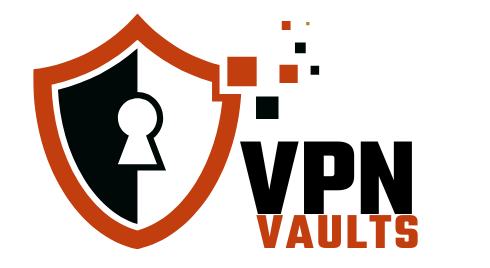In today’s world, cybercrime and online spying are growing fast. This makes strong online security more important than ever. A Virtual Private Network, or VPN, is a key tool for keeping your data safe. But how does a VPN really help protect your privacy and keep your info secure? This guide will cover the basics of VPNs and what makes them crucial for online safety.
Key Takeaways
- VPNs encrypt your internet connection, shielding your online activities from prying eyes.
- VPNs mask your IP address, making it harder for hackers and trackers to identify your location.
- VPNs provide secure access to restricted content, allowing you to bypass geographic content blocks.
- VPNs are essential for protecting your privacy on public Wi-Fi networks.
- Choosing the right VPN provider is crucial for ensuring top-notch security and performance.
So, how does a VPN really change your online life and keep your digital world safe? As you read this guide, you’ll learn the answers and see how VPNs are a game-changer in today’s digital world.
Understanding Virtual Private Networks: The Basics
Virtual Private Networks (VPNs) are key for keeping your online activities safe. They create a secure tunnel between your device and websites. This way, your data stays private and hidden from others.
VPNs change your IP address to their own. This makes it hard for anyone to find out where your online actions are coming from.
What Makes VPNs Essential for Online Privacy
In today’s world, VPNs are vital for protecting your personal info. They encrypt your internet use, keeping it safe from hackers and snoops. This means your login details, bank info, and browsing history stay hidden.
How VPN Technology Works
VPN tech uses VPN tunneling to keep your data safe. When you connect to a VPN server, your internet traffic goes through an encrypted tunnel. This makes sure your data is safe from being intercepted or tampered with.
VPNs use protocols like OpenVPN and WireGuard to send your data securely.
Key Components of VPN Services
- Encryption Standards: VPNs use strong encryption, like 256-bit AES, to make your data unreadable to others.
- Server Network: A big server network lets VPNs offer many IP addresses. This boosts your anonymity and lets you access content blocked in some areas.
- Protocols: VPN protocols, like OpenVPN and WireGuard, decide how the secure tunnel is made. They ensure your data is sent safely and privately.
With these components, VPNs help users protect their online actions. They also let users get around location blocks and keep their anonymity online.
VPN for Security: Core Features and Benefits
Virtual Private Networks (VPNs) are powerful tools that offer many security benefits. They hide your personal information and prevent data throttling. They also help you bypass censorship and access content blocked in your area.
One key advantage of using a VPN is data protection. They encrypt your internet traffic with strong 256-bit encryption. This keeps your sensitive data safe from hackers, protecting your online activities and communications.
VPNs also let you bypass geo-restriction barriers. This means you can access content that’s not available in your area. It’s great for people who travel a lot or live in places with limited internet freedom.
For businesses, VPNs are vital for secure remote access. They create a safe connection between remote workers and the company network. This protects sensitive data and keeps work flowing smoothly, even when teams are spread out.
Overall, VPNs are key for better online security and privacy. They’re important for individuals, remote workers, and big organizations. By using their main features, you can have a safer and more open digital experience.
The Power of Data Encryption and IP Masking
In today’s digital world, keeping your data safe is more important than ever. Virtual Private Networks (VPNs) are key in protecting your information and keeping your online activities private. They use strong data encryption and IP masking to do this.
Understanding VPN Encryption Standards
VPNs use top-notch encryption like AES-256 to protect your internet traffic. This level of encryption keeps your data safe, even if someone tries to intercept it. It creates a secure tunnel around your online activities, hiding them from others.
How IP Masking Protects Your Identity
VPNs also hide your IP address, which is crucial for staying anonymous online. When you use a VPN, your real IP address is swapped with one from the VPN server. This makes it hard for anyone to find out where you are or who you are.
The Role of VPN Protocols
The type of VPN protocol you choose affects your security and speed. Protocols like WireGuard, OpenVPN, and IKEv2 offer different levels of protection and performance. This lets users pick the best one for their needs.
VPNs combine strong encryption and IP masking to protect you from online dangers. They keep your digital life safe and your privacy intact. As cybercrime grows, using these tools is vital for anyone wanting to stay safe online.
“Encryption is the most powerful tool we have for protecting our privacy in the digital age.”
– Edward Snowden
Setting Up Your First VPN Connection
Setting up a VPN is easy and can boost your online security and privacy. It’s simple for both new users and those switching providers. Getting your VPN ready is quicker than you think.
The VPN setup has a few basic steps. First, download the VPN app from your provider’s site. This avoids fake apps that could harm your security. Many VPNs, like ExpressVPN, have guides for devices like smart TVs and gaming consoles.
- Sign up or log in to your VPN account.
- Pick the server location you want. Many VPNs have one-click connect for easy use.
- After connecting, you can browse the internet safely with an anonymous IP address.
If you prefer, you can manually configure your VPN. This gives you more control but might need some tech skills. The goal is to create a secure and private connection for your online activities.
“VPNs provide a convenient way for remote workers to access business networks without being physically present, enhancing security and protecting confidential data.”
VPNs are great for accessing blocked content, protecting your identity, or improving your internet security. With just a few clicks, you can enjoy a secure and private online experience.
For a successful VPN setup, follow your provider’s instructions and use their support. With some preparation, you’ll start enjoying a safer, more private online world.
Essential Security Features to Look for in a VPN
When picking a VPN, focus on strong security features. These protect your online privacy and keep your data safe. Key features include a kill switch, a no-logs policy, and leak protection systems.
Kill Switch Functionality
A good VPN has a kill switch. It cuts off your internet if the VPN connection fails. This stops data leaks and keeps your identity safe.
With a kill switch, your online actions stay protected. Even if the VPN goes down, you’re still safe.
No-Logs Policy Importance
A no-logs policy is vital. It means the VPN doesn’t store your data, like login info or browsing history. A VPN that follows this policy keeps your online life private and hidden.
Leak Protection Systems
Leak protection systems are key to keeping your identity hidden. They prevent leaks of your DNS, WebRTC, and IP addresses. This way, your true identity stays hidden, even when using the VPN.
Choosing a VPN with these features means you’re getting a strong shield for your online safety. You can surf the web confidently, knowing your privacy is protected.
Protecting Your Privacy on Public Wi-Fi Networks
Public Wi-Fi hotspots are everywhere, making it easy to stay connected on the go. But, they also come with big risks to your privacy and security. Hackers can easily get into your data by breaking into Wi-Fi encryption. So, stopping data interception is key when using public Wi-Fi.
Public Wi-Fi is a breeding ground for hackers. They can easily listen in on your online activities. Fake hotspots can also trick you into connecting to bad networks, putting your device and data at risk.
- Almost 60% of internet users worldwide have logged into their personal email accounts on a public Wi-Fi network, putting their sensitive information at risk.
- Many public Wi-Fi hotspots are unencrypted networks, leaving data vulnerable to cybercriminals.
- Malicious hotspots or rogue access points can trick users into connecting by mimicking legitimate Wi-Fi names.
To stay safe, using a Virtual Private Network (VPN) is essential. A VPN encrypts your internet, making it hard for hackers to get your data. It hides your IP address and secures your connection, keeping your online activities safe.
“The FBI warns about cyber criminals using malicious websites with HTTPS to deceive users. Recommendations are provided to verify the legitimacy of emails and websites. This data points to the increasing sophistication of cyber threats.”
Other steps can also help keep you safe on public Wi-Fi. Turn off file sharing, keep your firewall on, and use antivirus software. Also, update your software regularly and use two-factor authentication to protect your devices and accounts.

Using public Wi-Fi can be tricky, but with the right precautions, you can keep your data safe. Stay alert and use the right tools to protect your online privacy and data, even in public.
VPN Security for Remote Work and Business
Remote work has become more common, making VPNs key for businesses. They protect company data and allow secure access to resources. VPNs are vital for keeping information safe and business talks private.
Corporate Data Protection
VPNs are crucial for keeping businesses safe from remote work risks. They encrypt data sent over the internet. This keeps personal and business info safe, even when working from home.
This enhanced security is vital today. Cyber threats and data breaches are always a danger.
Secure Remote Access Solutions
VPNs give safe access to company networks and cloud systems for remote workers. They hide IP addresses and locations. This protects privacy from trackers.
VPNs also help teams work together from anywhere. They make it easier to use necessary tools and content safely. This is key in today’s remote work world.
“VPNs have become the cornerstone of remote work security, enabling businesses to safeguard their data and empower their distributed workforce to collaborate securely.”
In short, VPNs are vital for business VPN solutions. They protect corporate networks and make remote work safer. By using VPNs, companies can reduce risks and keep their important data safe.
Common VPN Security Threats and How to Avoid Them
Virtual private networks (VPNs) provide strong security for online activities. Yet, they face potential vulnerabilities. It’s crucial for users to know about these threats and how to protect themselves.
DNS leaks are a major concern. They happen when VPNs don’t properly hide DNS requests. This can expose a user’s IP address and browsing history. WebRTC leaks also pose a risk, revealing a user’s real IP address even with a VPN on.
- Choosing reputable VPN providers is key. Look for those with a solid security and privacy record.
- Keeping your VPN software updated is vital. Updates fix vulnerabilities and keep your connection secure.
- Using antivirus software alongside your VPN adds extra protection. It helps defend against VPN vulnerabilities and threat mitigation.
Some VPN services secretly spread malware as legitimate apps. This can harm your device and steal your data. Always do your homework and select VPN providers from trusted sources.
VPNs are a big help in security, but they’re not foolproof. They can’t block all cyber threats, like phishing attacks or malware infections. To stay safe online, follow security best practices. This includes keeping software up to date and using strong antivirus protection.
“Using a VPN is a vital step in protecting your online privacy. But it’s just one part of a bigger security plan. Being careful and using multiple layers of protection is essential for keeping your digital world safe.”
Choosing the Right VPN Provider
Protecting your online privacy and security is key. With many VPN options, picking the right one can be tough. But, by looking at important factors, you can find a VPN that fits your needs.
Evaluating VPN Service Features
Consider the VPN’s server network size, connection speeds, encryption, and unblocking abilities. NordVPN, Surfshark, and Proton VPN are known for their fast and secure services. They offer many server locations, with Surfshark even having dedicated IP addresses in six countries.
Price vs. Security Considerations
Free VPNs might seem appealing, but they often lack in security and performance. Premium VPNs like Mullvad, Proton VPN, and Surfshark provide strong security and fast connections. It’s wise to avoid free VPNs for better privacy and safety.
Also, look for VPNs with 24/7 customer support, work on multiple devices, and are easy to use. These features can make your VPN experience better and ensure you get good value.
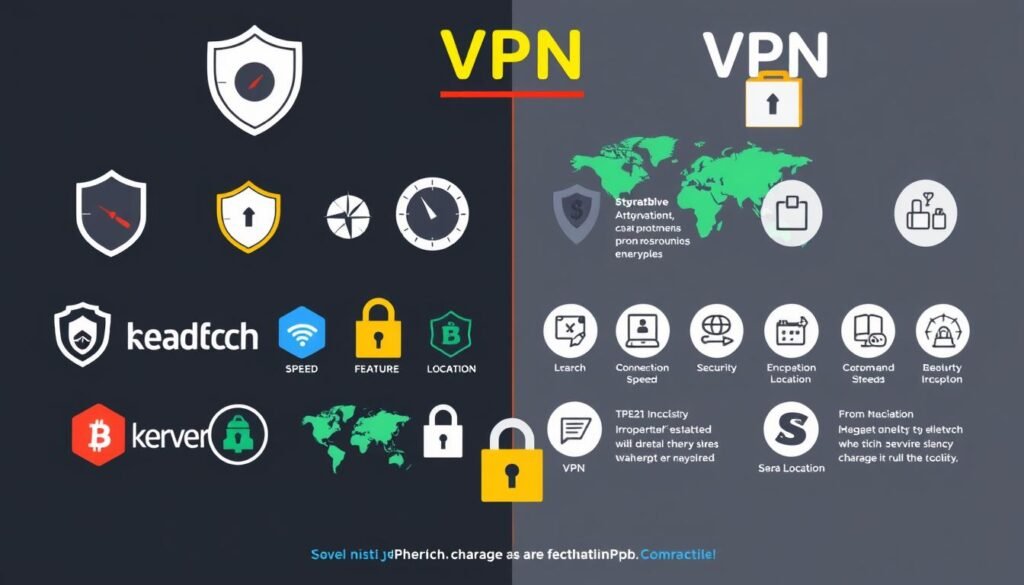
“The fastest VPNs feature an average download speed loss of 25% or less, with NordVPN, Surfshark, Proton VPN, and ExpressVPN all delivering impressive results in recent testing.”
Legal Considerations and Geographic Restrictions
VPNs are great for keeping your online activities safe and private. But, their use is not the same everywhere. It’s important to know the laws about VPNs in your area to use them right.
In many places, using a VPN is okay for things like keeping your internet safe and getting around content blocks. But, some countries don’t let you use VPNs. They might want to control what you see online.
- Countries like China, Russia, and North Korea have strict rules on VPNs. Breaking these rules can lead to big fines or even jail.
- In places like Belarus, Iraq, and Turkmenistan, using VPNs is against the law. This includes any tools that hide your online identity.
- In Turkey, the UAE, and Egypt, VPNs are allowed but with some limits. The government might block certain websites.
It’s key to know how your VPN use fits into the law. Using VPNs in a way that follows local rules is important to stay out of trouble.
“VPNs can be a valuable tool for securing online activities, but users must be mindful of the legal landscape in their specific region to ensure compliance and avoid any unintended legal issues.”
VPNs can help you get past content blocks set by governments or companies. But, this might go against the rules of those platforms. Always be careful and follow the law when using VPNs to access blocked content.
In short, the rules on VPNs vary a lot around the world. Knowing these rules helps you use VPNs wisely. This way, you can enjoy the internet safely and legally.
VPN Limitations and Additional Security Measures
Virtual Private Networks (VPNs) offer a lot of protection online. But, they can’t stop malware or advanced phishing attacks. This shows we need a full cybersecurity plan. To stay safe online, using a VPN with other tools like antivirus, ad blockers, and password managers is key.
When VPNs Aren’t Enough
VPNs are great for hiding your IP and encrypting your data. But, they can’t protect against all threats. Keeping your devices safe with strong passwords and being careful with emails is still important.
Complementary Security Tools
Using a VPN alone isn’t enough. Adding tools like antivirus, ad blockers, and password managers helps a lot. Antivirus finds and stops malware, ad blockers block harmful ads, and password managers keep your login info safe. With a VPN and these tools, your online safety and privacy get a big boost.