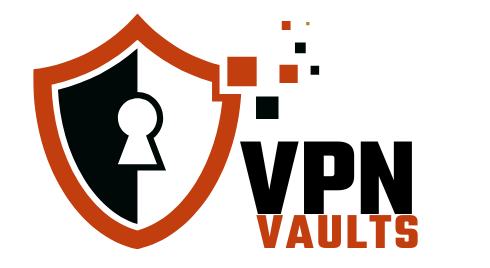In today’s world, public Wi-Fi is everywhere, making it easy to get online. But, these networks can be a big risk to your personal info and safety. With about 1 in 5 wireless networks worldwide being unsecured, the danger of public Wi-Fi is real. So, do you need a VPN to stay safe on public Wi-Fi?
Key Takeaways
- Public Wi-Fi networks are everywhere, with over 6.4 million unsecured hotspots worldwide.
- Up to 45% of people trust public Wi-Fi networks, despite the inherent security risks.
- Sensitive information, such as login credentials and financial details, is vulnerable to theft on public networks.
- VPNs provide essential protection by encrypting data and safeguarding against Man-in-the-Middle attacks.
- Choosing the right VPN service is crucial for ensuring comprehensive online security and privacy on public Wi-Fi.
Understanding Public Wi-Fi Networks and Their Prevalence
Public Wi-Fi hotspots are everywhere, making it easy to get online in cafes, airports, and hotels. They’re found in cities and remote areas, changing how we connect on the move. But, they also raise important security issues that users should know about.
Common Locations of Public Wi-Fi Hotspots
You can find Wi-Fi hotspots in many public places, such as:
- Cafes and restaurants
- Airports and train stations
- Hotels and resorts
- Libraries and community centers
- Shopping malls and retail stores
- Parks and public spaces
These spots let people easily get online, check emails, and stay in touch when they’re not at home or work.
Global Statistics on Public Wi-Fi Usage
More and more people are using public Wi-Fi around the world. Here are some stats:
- About 47% of Americans use public Wi-Fi sometimes or often.
- 31% of American travelers use public Wi-Fi in the U.S., 10% abroad, and 59% in both places.
- By 2023, there will be 628 million public Wi-Fi hotspots globally.
These numbers show how much we rely on public Wi-Fi for both personal and work needs.
The Rise of Free Public Wi-Fi Services
Free public Wi-Fi is becoming more common, especially in cities. For example, Seoul has over 10,000 free hotspots, and Perth offers citywide coverage. New York City is even adding Wi-Fi to its subway stations. The European Union’s Wifi4EU project aims to bring free internet to communities across Europe, making public Wi-Fi even more widespread.
The Hidden Dangers of Unsecured Public Networks
Public Wi-Fi networks are convenient but risky. They expose users to cybersecurity threats because they lack encryption. Hackers can easily intercept data and inject malware into devices.
Hackers often create fake hotspots to steal sensitive information. These fake networks trick users into connecting to malicious sites. This puts their data and online security at risk.
“Close to 50% of Americans regularly use Wi-Fi hotspots to carry out financial transactions, putting their personal data at risk.”
More people use public Wi-Fi for work, with 18% of Americans doing so. But, 80% of public Wi-Fi users take significant risks when choosing a connection. They often focus on network strength over security.
Skilled hackers can steal confidential information quickly from unsecured public Wi-Fi. They can access browsing history, login details, and online accounts. This leaves users open to identity theft and financial fraud.
It’s crucial to protect yourself from Wi-Fi security risks, network vulnerabilities, and cybersecurity threats. Using a reliable virtual private network (VPN) is key. It helps keep your personal data safe and your privacy secure while using public Wi-Fi.
Why Your Personal Data Is at Risk on Public Wi-Fi
Connecting to public Wi-Fi can lead to data theft and security breaches. These networks can expose sensitive data like your location and browsing history. They can also reveal your login credentials and financial information.
Types of Information Vulnerable to Theft
Cybercriminals can steal your:
- Location data from your device
- Browsing history and online activities
- Email, messaging, and other communication logs
- Login credentials for accounts and websites
- Financial information like credit card numbers and banking details
Real-World Examples of Public Wi-Fi Breaches
Data theft on public Wi-Fi is common. It happens at tourist spots, on planes, and on public transport. For example, a hacker accessed the credit card information of over 9,000 users who connected to a public Wi-Fi network at a major airport.
Common User Activities That Expose Data
Many daily online activities can risk your data on public Wi-Fi. These include:
- Checking your email
- Accessing social media accounts
- Performing online banking or financial transactions
A 2019 study found that45% of working American adults trusted public Wi-Fi networks at familiar locations. This puts their data at risk.
“When you’re on public Wi-Fi, you’re essentially broadcasting your online activities to anyone who might be listening.”
Understanding Man-in-the-Middle Attacks and Evil Twins
In today’s world, many people use public Wi-Fi for their internet needs. But, this convenience comes with risks. Public Wi-Fi is open to threats like MITM attacks and Wi-Fi spoofing.
MITM attacks let hackers tap into your online communications. They can watch, change, or steal your private info. A sneaky version of this is the evil twin. Hackers create fake Wi-Fi spots that look like real ones to trick users into sharing their data.
Studies show over 80% of people will join any public Wi-Fi they find. And 82% of people said they use any free Wi-Fi in public places. This makes them easy targets for evil twin attacks. Hackers can then mess with your data, like changing bank transactions or stealing passwords.
“During an evil twin attack, a hacker can intercept and change data, such as modifying a banking transaction or stealing login credentials.”
Evil twin attacks are especially scary in busy places. Hackers can easily set up fake networks. In Australia, a man was charged with cybercrime for using a portable Wi-Fi hotspot to target airline passengers. This shows how serious these threats are.
To fight off MITM attacks and Wi-Fi spoofing, be careful about where you connect. Think about using a Virtual Private Network (VPN). It encrypts your data and keeps it safe from hackers.
Knowing the risks of public Wi-Fi and taking steps to protect yourself is key. This way, you can keep your personal info safe and avoid the dangers of these threats.
VPN for Public Wi-Fi: Essential Protection for Your Online Security
In today’s world, public Wi-Fi spots are everywhere. This makes it crucial to have strong online security. A Virtual Private Network (VPN) is a key tool for keeping your data safe on public networks.
How VPN Encryption Works
VPNs encrypt your internet connection. This creates a secure tunnel for your data. It keeps your online activities hidden from hackers and others who might try to steal your information.
Benefits of Using a VPN on Public Networks
- Enhances data protection by encrypting your internet traffic
- Prevents VPN encryption breaches and eavesdropping on public Wi-Fi
- Ensures secure browsing and protects your online privacy
- Allows you to access content and services that may be restricted in certain locations
Features to Look for in a Public Wi-Fi VPN
When picking a VPN for public Wi-Fi, look for these features:
- Strong encryption protocols, such as AES-256 or ChaCha20, to secure your data
- Reliable VPN protocols like OpenVPN or WireGuard for optimal performance
- A large server network to ensure better connectivity and faster speeds
- No-logs policy to protect your browsing history and online activities
- User-friendly applications for easy setup and seamless use on multiple devices
“A VPN is the first line of defense against the risks associated with public Wi-Fi networks. It’s an essential tool for anyone who values their online security and privacy.”
Best Practices for Safe Public Wi-Fi Usage
In today’s world, public Wi-Fi is everywhere, making it easy to stay connected. But, these networks can be risky. To stay safe and private online, follow these important tips:
- Use a Virtual Private Network (VPN) to protect your data. It encrypts your internet connection.
- Turn off file sharing and other sharing options on your device before using public Wi-Fi. This stops others from accessing your files.
- Don’t let your device automatically connect to Wi-Fi. Choose the network you want to use and check it’s safe.
- Don’t use public Wi-Fi for sensitive activities like banking or checking email. It’s not safe.
By sticking to these Wi-Fi safety tips, you can lower the risk of data loss and cyber attacks. Always keep your online security in mind, even when you’re out and about.
“The average cost per lost and stolen documents for an individual is $225, and the average cost in a wide-scale corporate breach (50,000+ compromised documents) is $6.3 million.”

Also, watch out for suspicious links, pop-ups, or requests for personal info. These could be scams trying to steal your data or harm your device. Stay alert and informed to enjoy public Wi-Fi safely and securely.
Beyond Security: Additional Benefits of Using a VPN
Virtual private networks (VPNs) are known for boosting online security. But they also offer more benefits. They help you access content blocked by Wi-Fi restrictions. They also protect your freedom on the internet and keep you safe from ISP surveillance.
Bypassing Geo-restrictions
VPNs let you watch content not available in your area. They hide your IP address and location. This is great for streaming fans, travelers, and anyone who wants to get past content unblocking limits.
Maintaining Online Privacy
VPNs encrypt your internet and hide your IP address. This keeps your online privacy safe. It’s key for journalists, activists, and anyone who wants to speak freely online.
Protection Against ISP Tracking
VPNs also protect you from ISP surveillance. They stop your internet service provider from watching your online activities. This is crucial since ISPs often sell your data for ads.
Looking to access blocked content, keep your privacy, or avoid ISP surveillance? A good VPN is essential. Knowing all the benefits a VPN offers helps you choose the best one for you.
Common Myths About Public Wi-Fi Security
Public Wi-Fi networks have many misconceptions that can risk your personal info. Not all public Wi-Fi spots are safe, and using a VPN is not just for tech experts.
Many think all public Wi-Fi is safe. But, even secure-looking networks can be at risk for data theft. Another myth is that HTTPS keeps you safe online. While HTTPS encrypts your connection, it doesn’t protect you from all threats.
- Many people think VPNs are only for tech experts. But, today’s VPNs are easy for anyone to use. They’re key to keeping your data safe on public Wi-Fi.
- VPN use has grown a lot because of more remote work. A VPN encrypts your connection, stopping hackers from getting your internet traffic.
- It’s vital to pick a reliable VPN provider to keep your data safe online. Free VPNs often sell your data or show ads, which is not safe.
Knowing the real risks of public Wi-Fi and the benefits of VPNs is crucial. These myths can leave your personal info open to hackers.
“Using a VPN effectively reduces the security risk of using public Wi-Fi.”
How to Choose the Right VPN Service
Protecting your online privacy and security is crucial. A good Virtual Private Network (VPN) is key. With so many VPN providers out there, picking the right one can be tough. Here are some important things to think about when choosing a VPN.
Prioritize Security and Encryption
A VPN’s main job is to keep your internet connection safe. Look for VPNs with strong encryption like AES-256. Also, make sure they don’t keep logs of your online activities.
Consider Connection Speed and Server Network
Your VPN shouldn’t slow down your internet. You need a VPN with fast speeds and lots of servers worldwide. This ensures smooth browsing, streaming, and downloads.
Prioritize Ease of Use and Additional Features
A VPN should be easy to use on all your devices. Choose VPNs with dedicated apps for popular platforms. Also, look for extra features like split-tunneling and obfuscated servers.
Opt for Paid VPN Services
Free VPNs might seem good, but they often lack security and speed. Paid VPN services offer better performance and more privacy, making them safer for your online activities.
Customer Support and Refund Policy
Good customer support is important. Look for VPNs with 24/7 live chat or email help. Also, a money-back guarantee lets you try the service without risk.
By focusing on these key points, you can find the best VPN service for your needs. It will keep your online privacy and security safe.

Conclusion
Using a VPN on public Wi-Fi is key to keeping your online security and privacy safe. Public networks are handy, but they come with big risks. A good VPN helps you stay safe while using public Wi-Fi.
The need for online security is huge, and a VPN is a must for public Wi-Fi. Hackers love to attack these networks, so using a VPN is crucial. It keeps your data safe by encrypting your internet and hiding your activities.
In short, choosing to use a VPN on public Wi-Fi is very important. By knowing the best practices and picking a trusted VPN, you can safely use public networks. VPNs are powerful tools that help you protect your online world. They let you use public Wi-Fi without worrying about your safety.